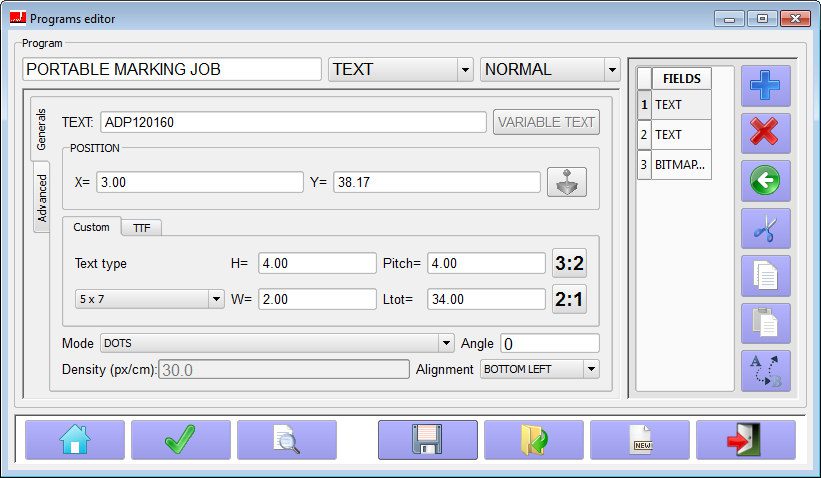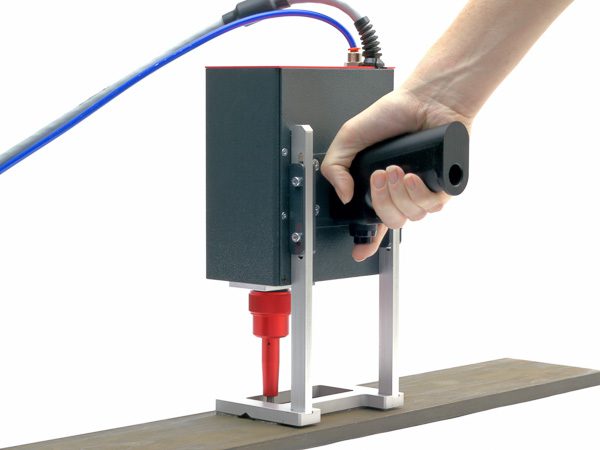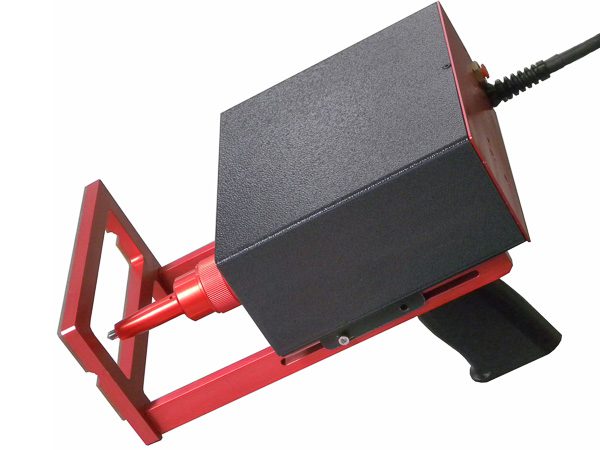Automate your marking process with a portable dot peen marking machine for mistake-proof product identification. Safe and easy for operators to use, these hand-held marking systems create deep marks in metals and other surfaces for lasting product identification.
- Built for use in shop environments
- Carbide marking pins mark surfaces up to 60 HRC
- All systems use the easy-to-program AC500 dot peen controller
- Systems available as “combo” units that can be used for portable and benchtop marking
Pistol Grip Models
The compact ADP2560 and ADP25120 models are lightweight stampers featuring an easy-grip handle with a push button to trigger the marking cycle. Each base has a rubber bottom and light magnets to keep the unit in place during marking.
Heavy Duty Dual Handle Models
The larger ADP5090 and ADP120160 stampers feature large marking windows, two-handled fixtures for easy handling, and heavy-duty magnets to hold the units in place during marking. The ADP120160D Deep Marker uses a 12mm or 18mm marking pin to create extra-deep marks to withstand painting and galvanizing operations.
Portable ADP2560 Demo
Portable ADP5090 Demo
| COMPONENT | OPTIONS |
|---|---|
| Marking Heads | ADP2560 (25mm x 60mm / 1″ x 2.4″ marking window) * |
| ADP25120 (25mm x 120mm / 1″ x 4.7″ marking window) * | |
| ADP5090 (50mm x 90mm / 2″ x 3.5″ marking window) * | |
| ADP120160 (120mm x 160mm / 4.7″ x 6.3″ marking window) * | |
| ADP120160D Deep Marker (120mm x 160mm marking window) | |
| Carbide Marking Pins | 3mm dot peen marking pin |
| 6mm dot peen marking pin | |
| 12mm dot peen marking pin | |
| 18mm dot peen marking pin (for use with Deep Marker) | |
| 3mm vibropeen pin for fast, light engraving | |
| Accessories | Column and base to convert unit to a benchtop marker |
| Adjustable pipe marking fixture | |
| Custom fixturing for challenging marking jobs | |
| Custom software and system integration |
* These models are available as pneumatic units, or as electric units with a 3mm marking pin only.
Easy to Program
All ADP marking heads use the AC500 touchscreen controller. Easily create marking patterns step-by-step with fields containing text, serial numbers, date and time codes, logos, and 2D codes. Text can be typed manually or retrieved from a file, or the operator can scan a bar code to automatically enter data to be marked. Learn more about programming the AC500 dot peen controller.